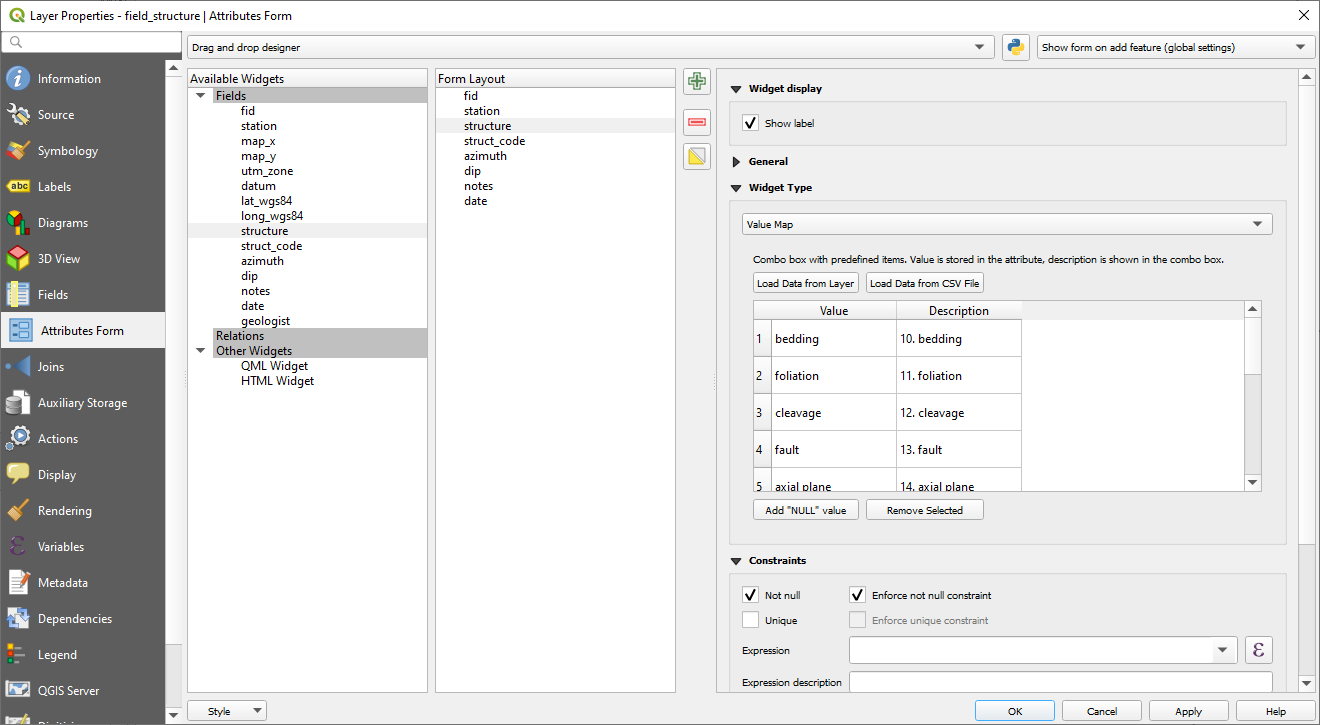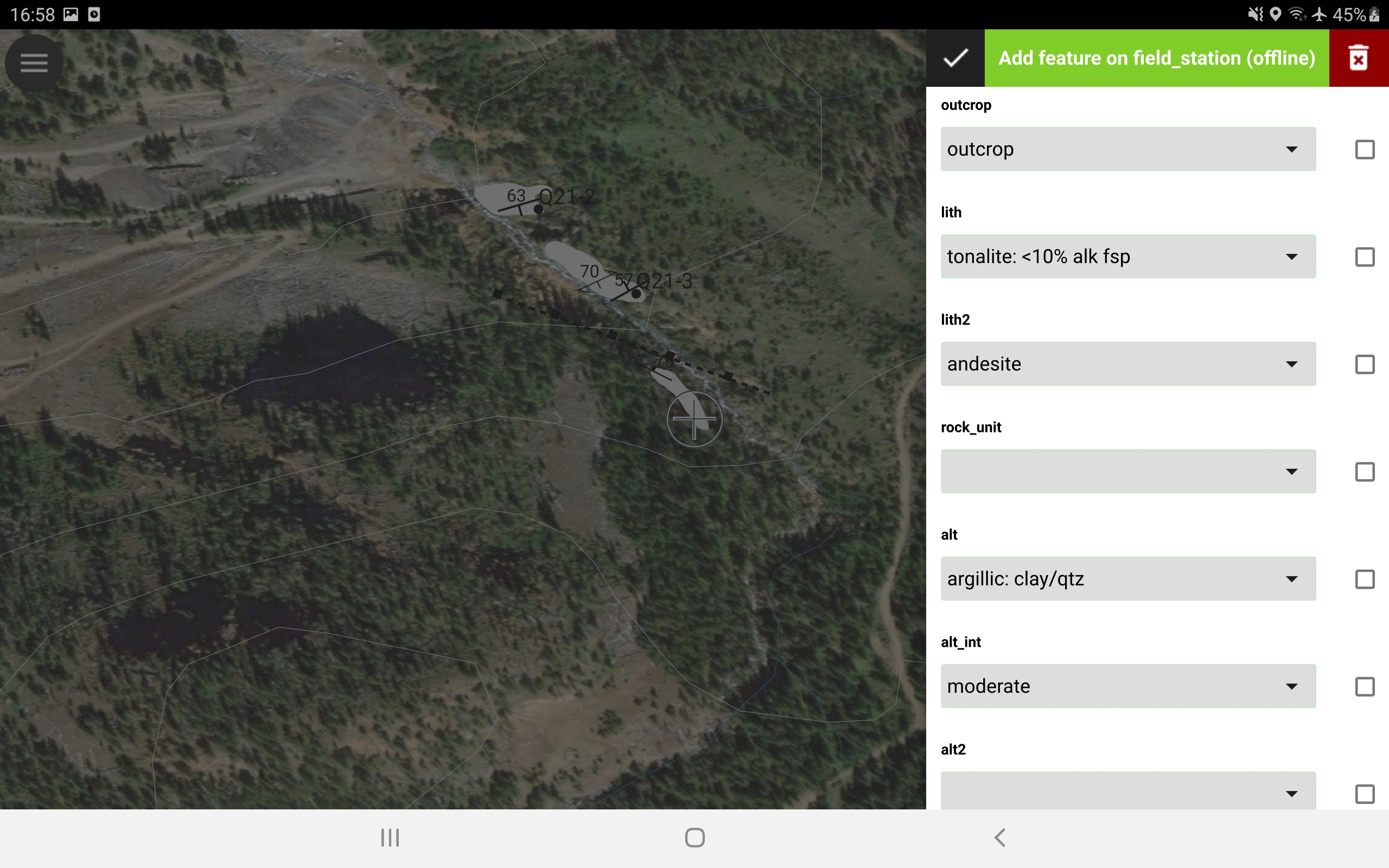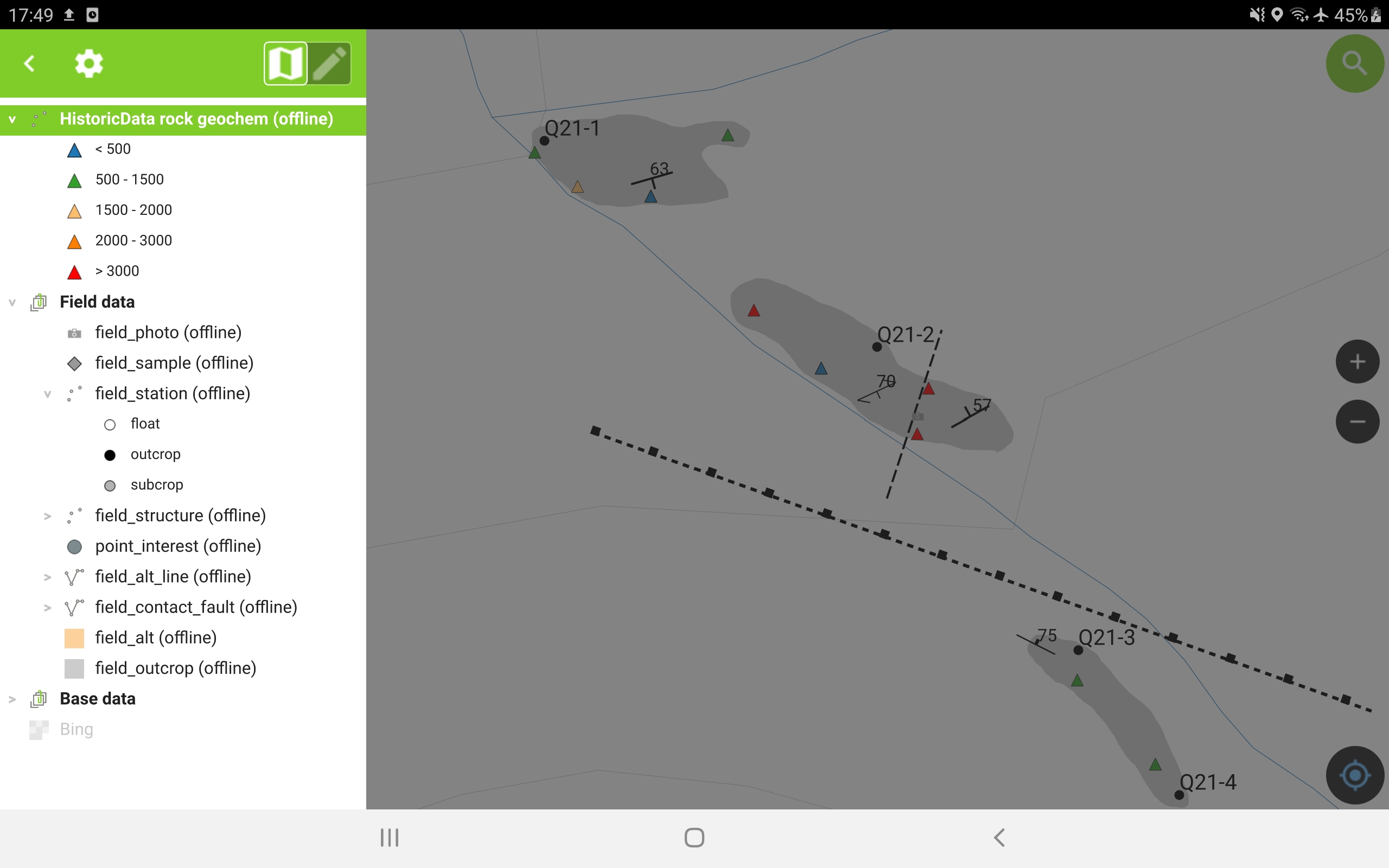Geologische Kartierung mit QField¶
von Rohanna Gibson, Strukturgeologin, Terrane Geoscience
Zielsetzung¶
Um neue Daten zur Geologie des Grundgesteins zu sammeln und vorhandene geowissenschaftliche Daten im Feld anzuzeigen. Die geologische Kartierung wird mit Hilfe von Papierkarten durchgeführt und/oder digitalen Geräten zur Datenerfassung. Ziel ist es, den geologischen Kartier-Workflow durch Eingabe von Daten direkt im Feld zu verbessern, Qualitäts-Daten mit konsistenten Ausdrücken zu erstellen und vorhandene geowissenschaftliche Daten im Feld zu referenzieren.
Projektvorbereitung¶
Vor dem Start in QField wurde ein geologisches Kartierungs-Geopackage entworfen, um Vektordaten, einschließlich Punktstation, Struktur, Foto und Probenlayern sowie Linien- und Polygonlayer für Kontakte, Fehler, Alterationen und Geologie. Attributfelder werden angepasst, um die Dateneingabe und Datenqualitätssicherung mittels Wertekarten, Standard- (Werten oder Ausdrücken) und Einschränkungen innerhalb des Attributformulars zu erleichtern. Zum Beispiel umfasst der Struktur-Layer:
Koordinaten
Felder mit x- und y-Koordinatenwerten aus GPS-Daten
Strukturtyp
Wertekarte (Dropdown-Liste) mit strukturellen Merkmalen (z. B. Bettung, Spaltung, Lineation), die mit einer "Nicht Null"-Einschränkung versehen ist.
Azimut und Neigung
Integerwerte im Wertebereich von 0-360 bzw. 0-90
Datum
Voreingestellter Datums- und Zeitwert bei Erstellung des Merkmales
Symbolisierung und Beschriftungen werden für jeden Layer angepasst, einschließlich eingebetteter SVG-Symbole für Strukturmerkmale, die gemäß dem Azimut-Feld gedreht werden.
Neben Felddaten werden Basiskarten und historische Daten in Geopackages gebündelt. Basiskarten enthalten topografische Vektordaten und Raster-Orthofotos. Geophysikalische Rasterdaten und geochemische Vektordaten sind, falls verfügbar, ebenfalls enthalten, genauso wie historische geologische Kartierungen. Karten-Themen sind so konzipiert, dass schnell zwischen gelogischer Kartierung, Geophysik und geochemischen Ansichten gewechselt werden kann.
Datenerhebung¶
Die Felddatenerfassung umfasst das Hinzufügen von Punktdaten für Kartenstationen, Strukturen, Fotos und Beispiele. Polygone und Linien werden mit einem Stift freihändig gezeichnet oder durch manuelles Hinzufügen von Scheitelpunkten erstellt.
Standort und Fahrtrichtung werden über das interne GPS des Geräts angezeigt (oder ein externes GPS-Gerät, das über Bluetooth verbunden ist) und historische Vektor- und Raster-Layer können relativ zur Position angezeigt werden. Aktuelle und historische Vektorlayer können in QField gesucht und angezeigt werden.
Die Felddaten werden in QGIS synchronisiert, gefolgt von einer kurzen Datenbereinigung und einem Verifizierungsprozess. Das QGIS-Projekt wird dann für die weitere Datenerfassung in QField zurückexportiert.
Die Erhebung von Strukturdaten könnte durch die Entwicklung der Funktion eines geologischen Kompasses verbessert werden. https://github.com/opengisch/QField/issues/1882
Ergebnisse¶
Die endgültigen geologischen Karten und Analysen werden direkt aus den Felddaten erstellt, die nicht mehr nach-digitalisiert werden müssen. Je nach Güte und Art der Kartierung nimmt der geologische Kartierungs-Workflow von QField ungefähr die gleiche Feldarbeitszeit in Anspruch wie die manuelle (Papier-)Kartierung, reduziert aber drastisch die Zeit für Nach-Digitalisierungen im Büro. Zusätzlich können historische Daten für Echtzeit-Interpretationen und gezielte Feldarbeit leicht vor Ort herangezogen werden. Karten und Attributtabellen können für tägliche Updates direkt aus QField oder dem QGIS-Projekt für die tägliche Feldarbeit oder die Kommunikation zwischen Arbeitsgruppen exportiert werden.
QField ermöglicht Datenintegrität mit anpassbaren Attributfeldern und Datenbank-Kompatibilität. Die Qualitätssicherung von Felddaten kann während der Projektplanung integriert werden, um sicherzustellen, dass die Attribute zwischen den Benutzern konsistent bleiben und menschliche Fehler durch Einschränkungen und Standardwerten reduziert werden.