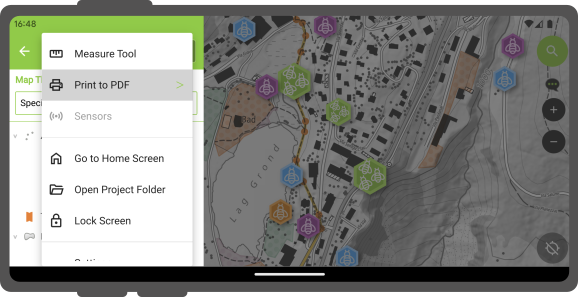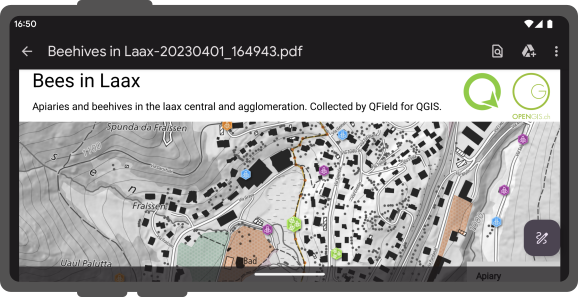Tulosta PDF tiedostoksi¶
It's possible to export laid out maps as PDF document through project print layouts configured within QGIS.
Käyttö¶
Fieldwork
Printing to PDF is available through QField's main menu in the side dashboard.
If the opened project has a single print layout defined, selecting the 'Print to PDF' menu will immediately launch an export of the layout to PDF. If more than one print layout is present, a submenu will appear listing all the available layouts to choose from.
Once the print layout has been exported, QField will allow users to open and view the created PDF document.
Kohde-ohjattu Atlas tuloste¶
You can also print an atlas-driven layout by selecting features from vector layers acting as coverage layers. To do so, identify features on the map by tapping on the canvas and hold-press on a feature in the list to toggle the (mutli-)feature selection mode. Once the desired features are selected, click on the Menu ( ⁝ ) button and select Print Atlas Feature(s) to PDF.
It is possible to print a single atlas feature through the feature form by clicking on the Menu ( ⁝ ) button and selecting the Print Atlas Feature to PDF.