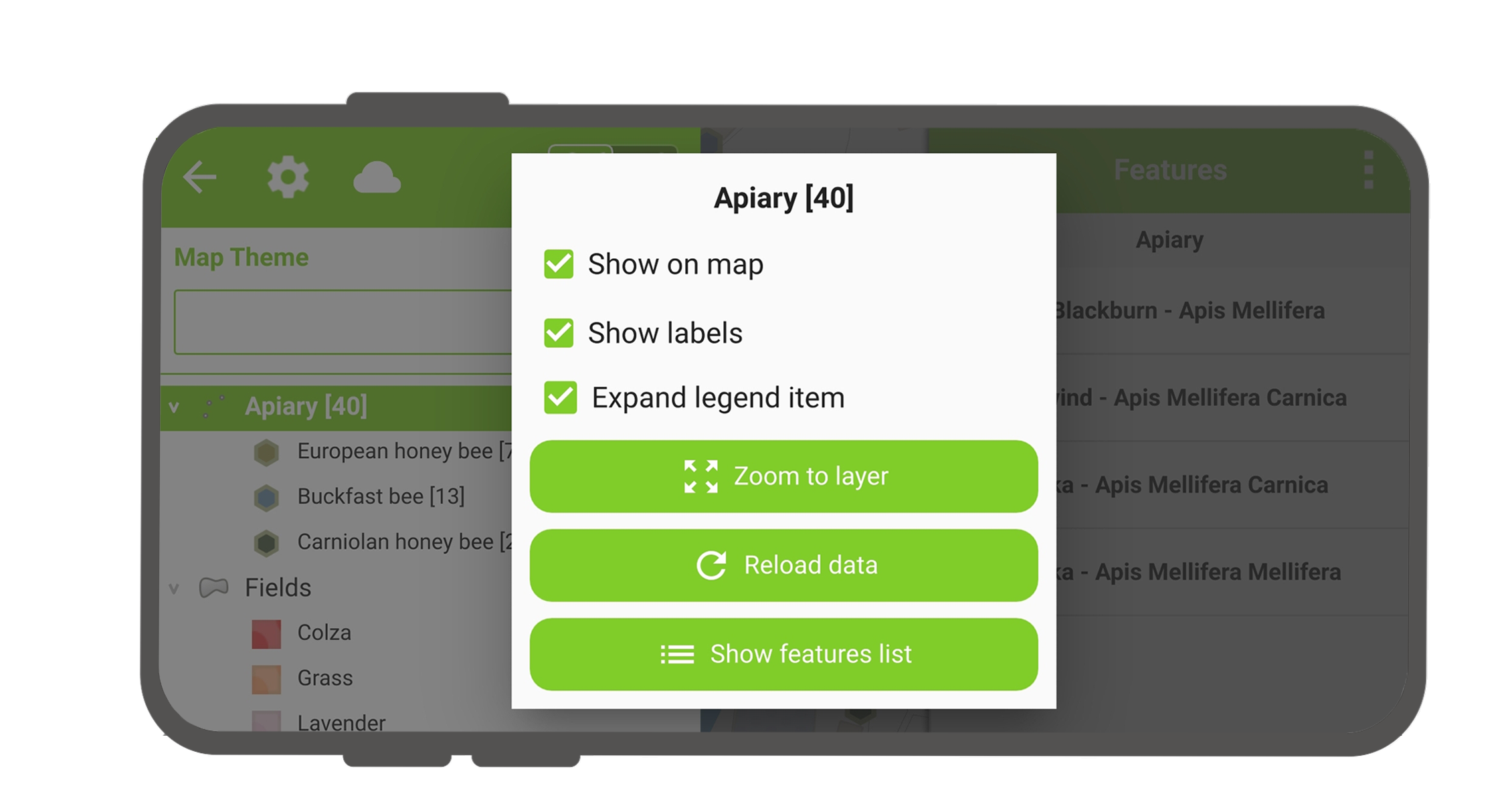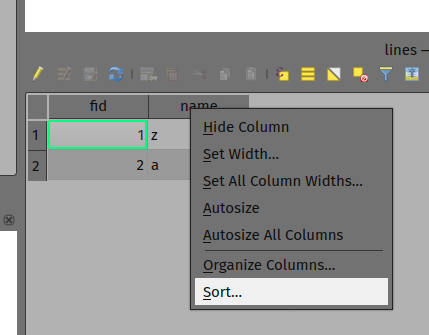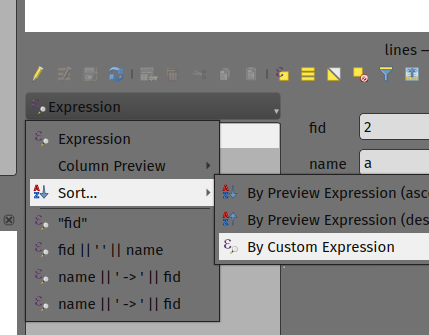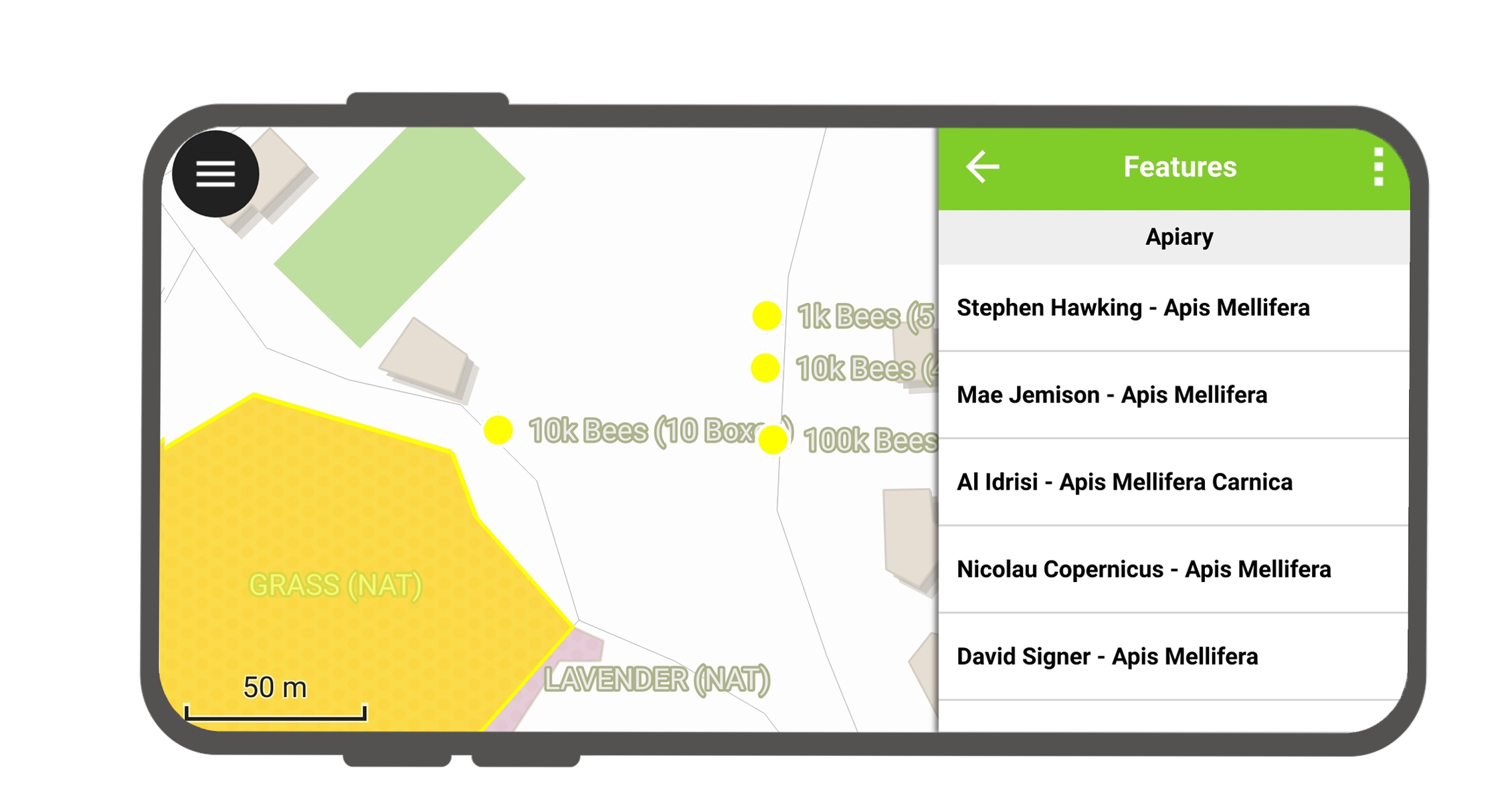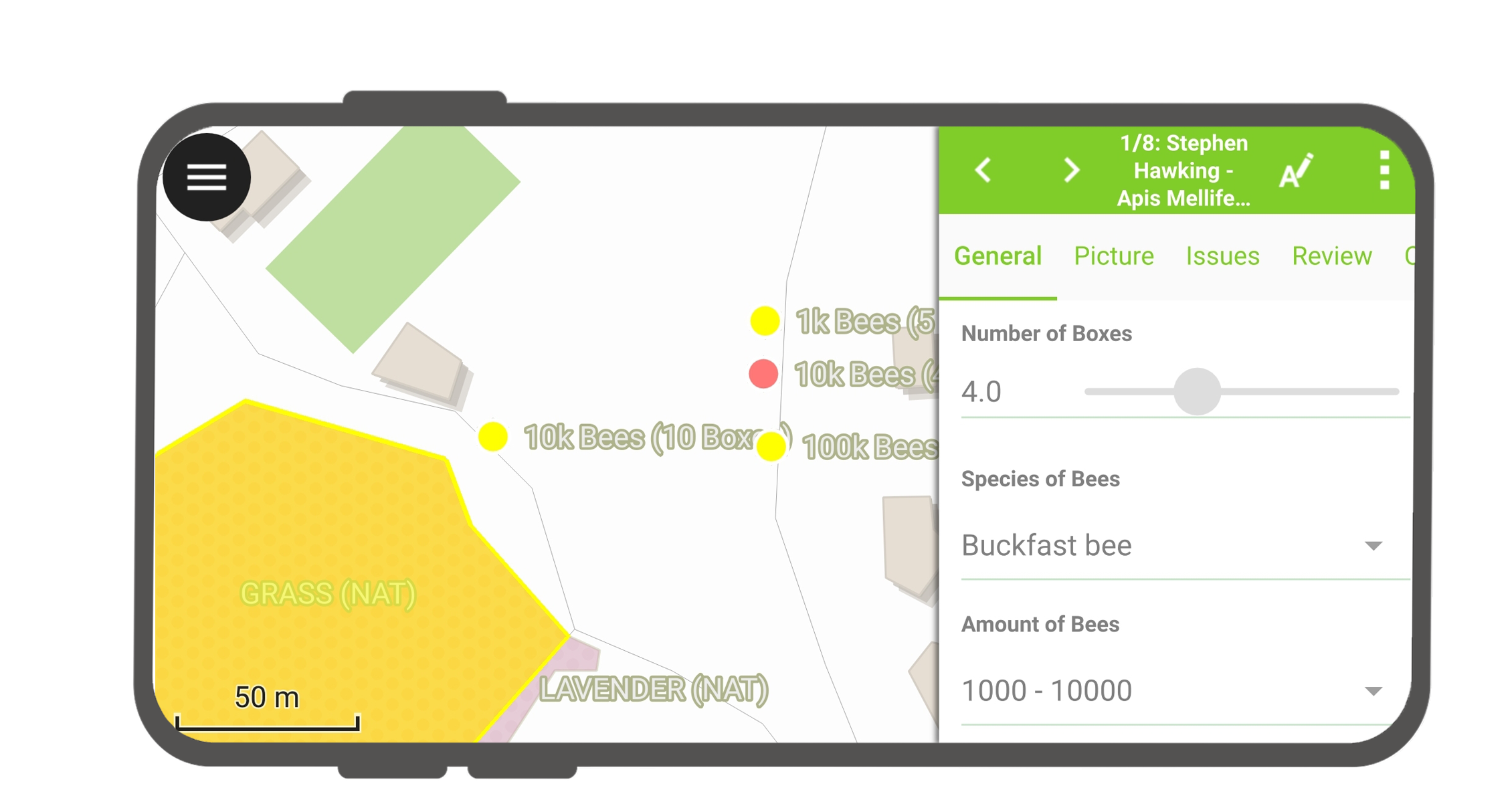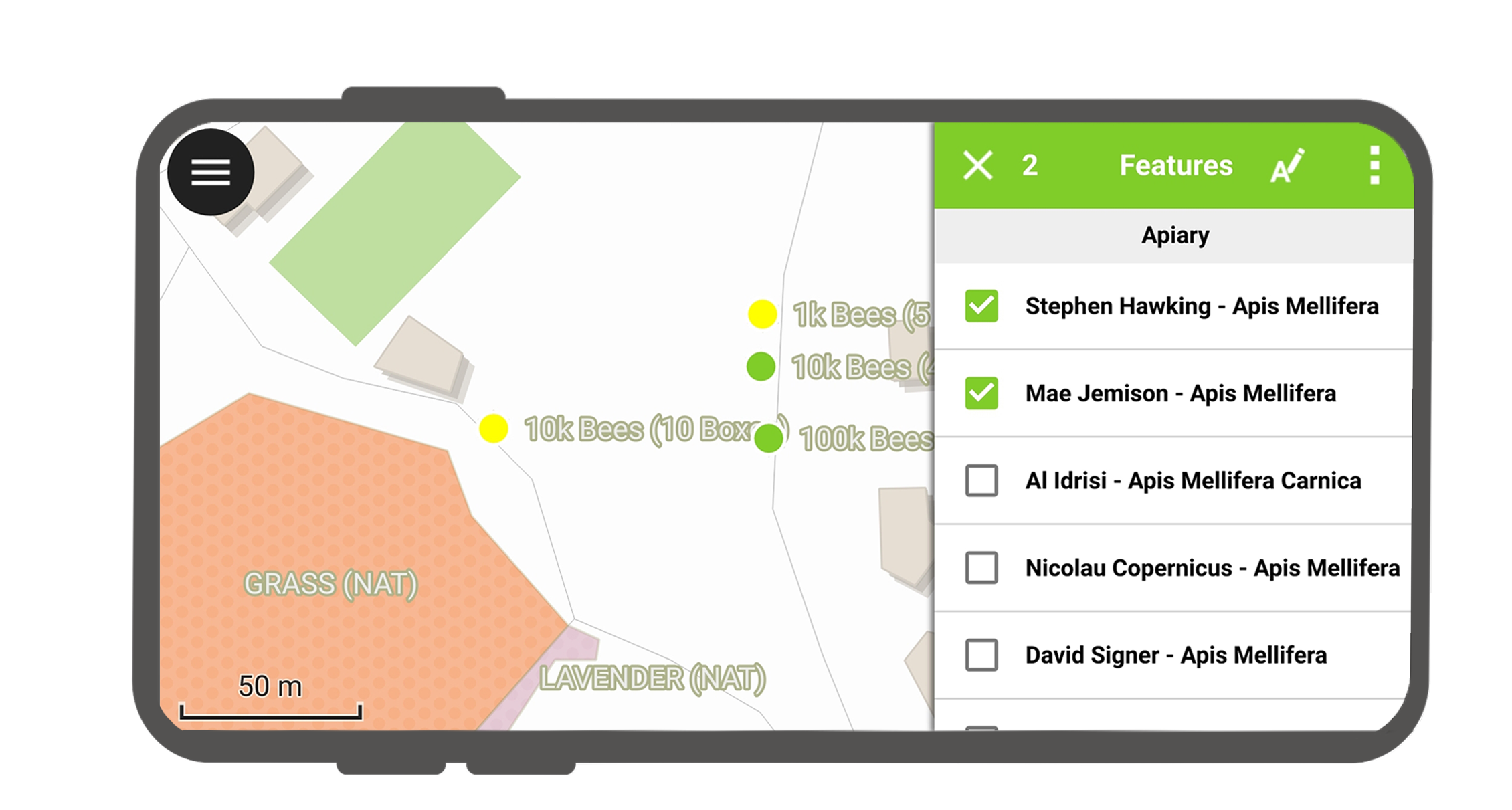Interagir com os mapas¶
Here are some of the possible interactions with the map in QField.
Legenda do Mapa¶
Trabalho de campo
Open the side "Dashboard" and expand the layers list to display the legend of the map.
On double-tap or long-press on a layer, you get offered the following possibilities.
- Expandir item da legenda para mostrar/esconder os sub-items da camada.
- Mostra no mapa para controlar a visibilidade
- Mostrar etiquetas para controlar a visibilidade das etiquetas.
- Opacity Slider to control the transparency of the layer.
- Aproximar à camada para teres toda a camada visível no mapa.
- Reload icon to get the current data of a layer with remote sources.
- Mostrar lista de elementos para mostrar os elementos das camadas na lista de identificação.
- Setup tracking to set up tracking mode of layer.
Sort layer features¶
Preparação no Desktop
If you'd like to configure the order of features in "Show feature list" in QField, you have the following options to pre-configure this on QGIS:
- Simply right-click on any part of a column header and select the "Sort" option from the menu. This allows you to enter complex sorting expressions for your features as required.
- When being in the form view, you can access the sorting functionality by clicking on the expression button located at the top of the features list and select the "Sort" option.
Funcionalidades de identificação¶
Trabalho de campo
Tap on a feature on the map to identify it. If several features are located where you tapped (either because there are multiple features really close one to another, or because several layers are overlapping), they will all be listed in the menu that opens on the right of the screen.
Tap on one of the listed features to access its attributes.
- Toque nas setas para navegar por todas as funcionalidades identificadas.
- Tap the centre button to centre the map on the selected feature.
- Tap the edit button to edit the attributes of the selected feature.
- Percorra os sub-menus para aceder a todos os atributos.
Selecione as funcionalidades identificadas¶
With long-press, you can toggle the feature selection.
When features are selected, you can perform the actions in the three-dot menu on the top right.
Exceções para as camadas identificadas¶
Often it is not required to be able to query every layer. Some layers are only present as basemap, and their attributes are not of interest.
You can manage this layer list in QGIS desktop in Project > Properties... > Data sources > Identify Layers and uncheck the base layers.