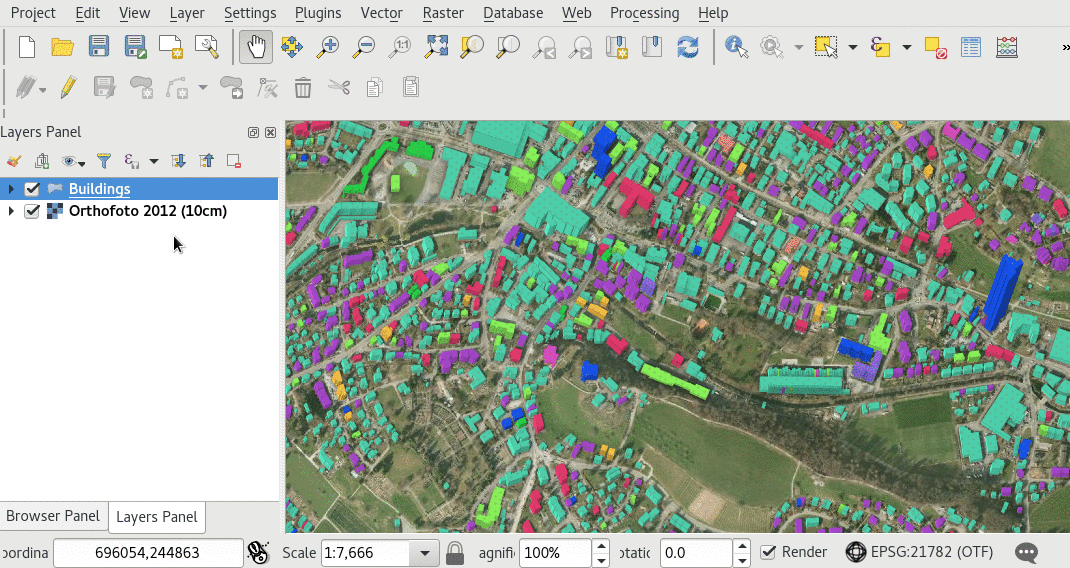Temi Mappa¶
The beautiful thing about GIS is that maps are dynamic. Layers can individually be shown and hidden and information can be presented more or less prominently based on the task at hand.
I Temi Mapp servono a questo.
Creazione del tema della mappa¶
Preparazione da Desktop
Creare un tema da una mappa in QGIS è una operazione molto semplice.
- Style the map and layers to your requirements.
- Save it as a named Map Theme.
- Load the project on your device and change the active Map Theme.
Cambia il Tema Mappa attivo¶
Lavoro sul campo
If you defined map themes for your project in QGIS, you can switch between them from the side "Dashboard". Use the Map themes combobox to chose the active theme.