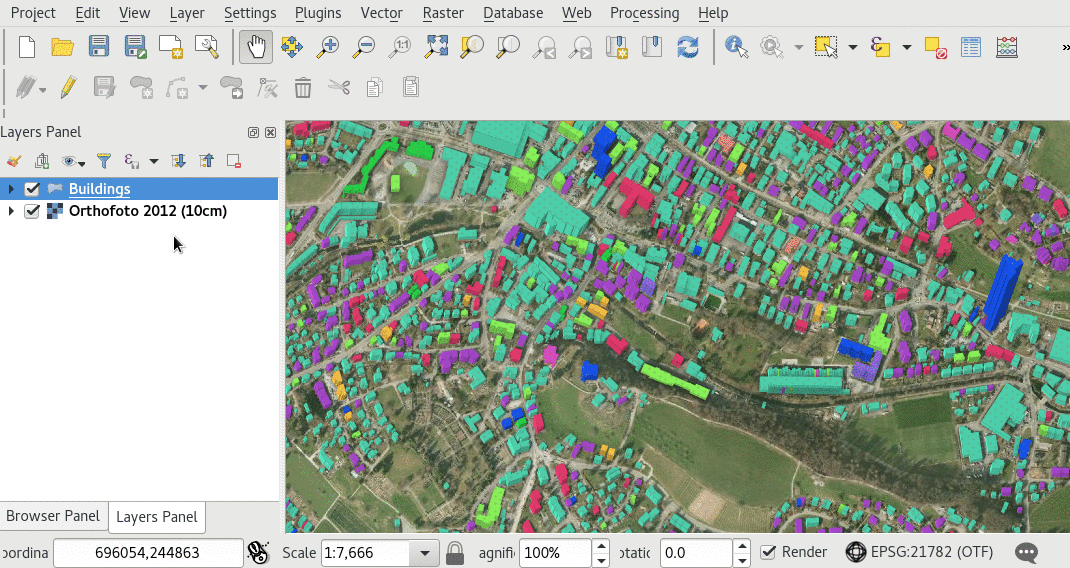マップテーマ¶
GISの素晴らしい点は、マップが動的であることです。 レイヤーは個別に表示および非表示にすることができ、手元のタスクに基づいて情報を少し目立つように表示できます。
そのためのマップテーマなのです。
マップテーマを作成する¶
デスクトップの準備
QGISでマップテーマを作成するのはとても簡単です。
- 必要に応じてマップとレイヤーのスタイル設定をします。
- それに名前を付けてマップテーマとして保存します。
- デバイスでプロジェクトを読み込んで、アクティブなマップテーマを変更する
アクティブなマップテーマを変更する¶
フィールドマーク
If you defined map themes for your project in QGIS, you can switch between them from the side "Dashboard". Use the Map themes combobox to chose the active theme.