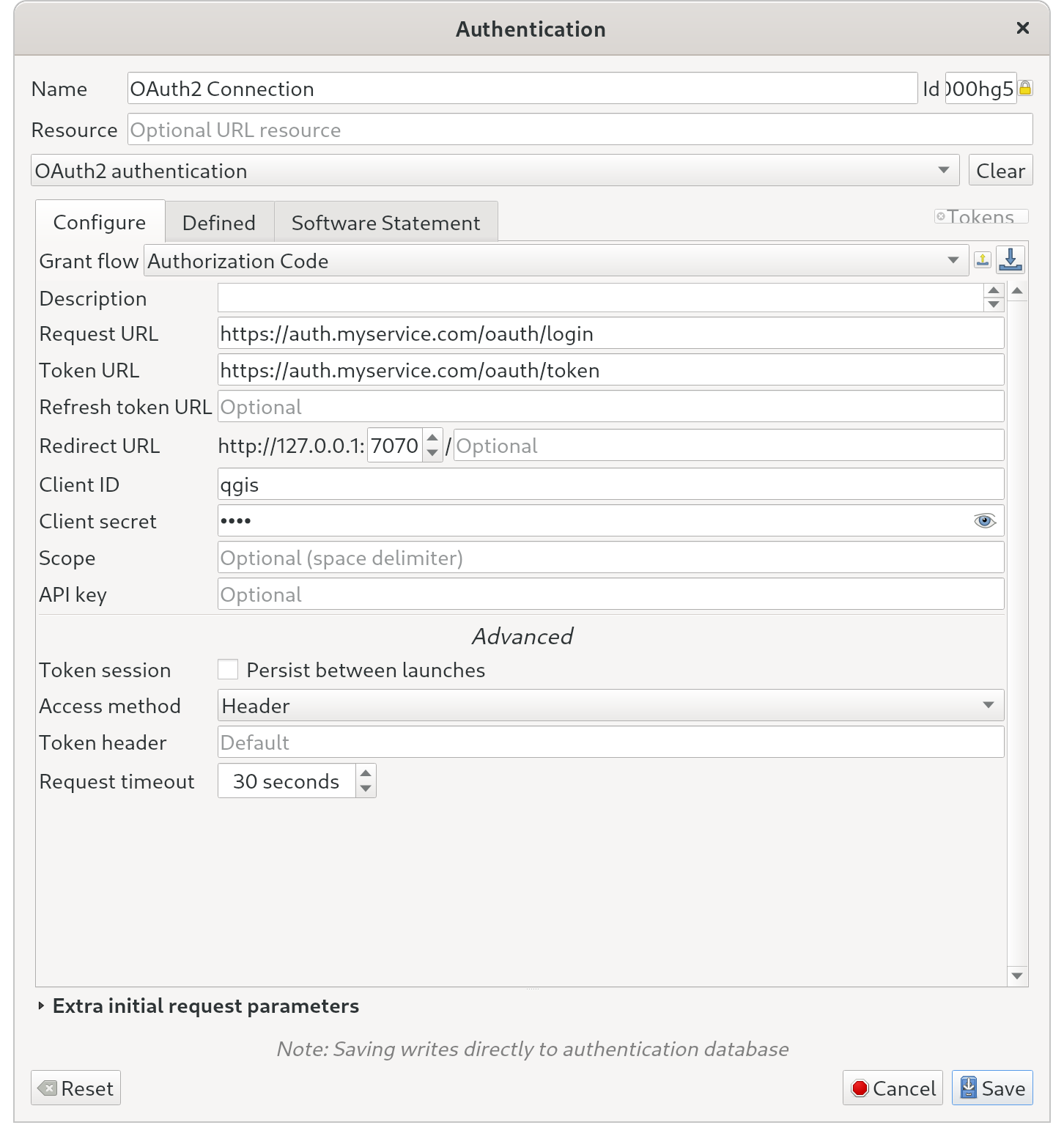Autenticación¶
QField permite la conexión a servicios que requieren autenticación de acceso. Esta página mostrará ejemplos de autenticación y mostrará cómo exportar la configuración de autenticación de QGIS a QField.
Servicios web protegidos por OAuth2 en QGIS¶
Preparación en escritorio
Para cargar correctamente capas protegidas con OAuth2 en QField, estas capas deben estar configuradas para usar OAuth2 en QGIS. Para configurar un WFS con OAuth2 en QGIS, siga estos pasos.
Flujo
-
Vaya directamente a Capa > Añadir capa > Añadir servicio de funciones API WFS/OGC.
-
Haga clic en "Nuevo" o "Editar" su servicio existente.
-
Añada un nuevo tipo de autenticación haciendo clic en la cruz verde y ajuste los parámetros para que coincidan con la configuración de su servidor OAuth2.
-
Una vez establecida la configuración de autenticación de la capa, añada algunas capas a su proyecto para comprobar que se renderizan correctamente.
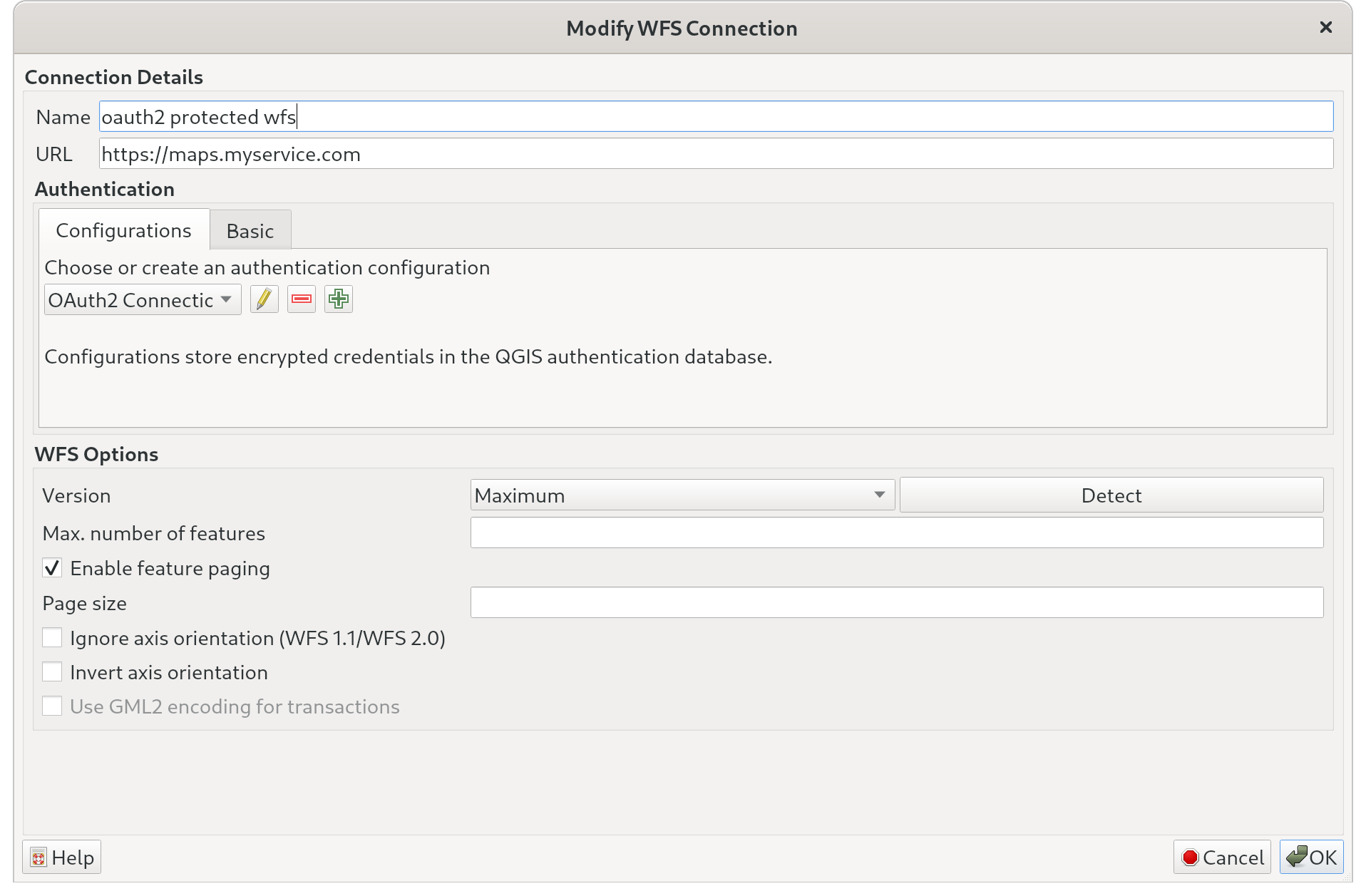
Exportar configuraciones de autenticación desde QGIS¶
Preparación en escritorio
Antes de exportar configuraciones de autenticación, siempre es bueno verificar que pueda conectarse correctamente a los servicios relevantes utilizando QGIS.
Flujo
-
Vaya a Configuración > Opciones > Autenticación
-
Seleccione una o más filas en el widget de la tabla de configuraciones.
- Haga clic en "Utilidades" y seleccione "Exportar las configuraciones de autenticación seleccionadas a un archivo".
- Cuando se le solicite una contraseña, déjela en blanco.
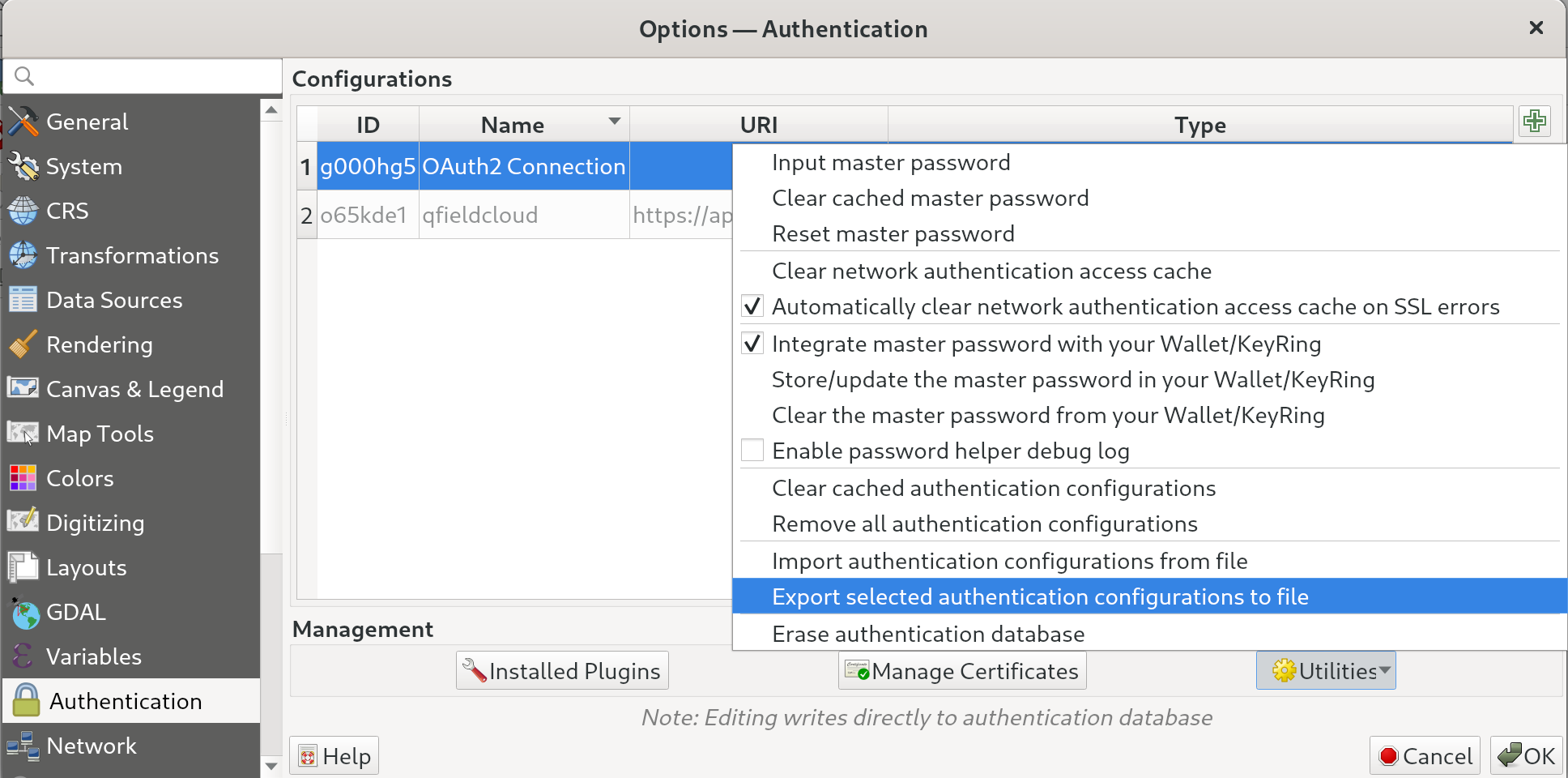
Advertencia
Se le advertirá que podría estar filtrando información confidencial, lo cual le recuerda que debe tratar el XML resultante con precaución.
Importar configuraciones de autenticación a QField¶
Preparación en escritorio
Para que un servicio que requiere autenticación se ejecute en QField, después de configurar las credenciales requeridas en QGIS, la información también debe agregarse en QField.
Flujo
- Exporte el archivo de configuración de autenticación desde QGIS (ver arriba).
- En su dispositivo, acceda directamente a QField Directorio de la aplicación > Auth.
- Una vez copiado, el servicio debería ejecutarse correctamente y proporcionar acceso.
¡Consejo!
Para los métodos de autenticación que requieren la entrada del usuario, como OAuth2, QField proporcionará un navegador o cuadro de diálogo para solicitar la información necesaria, como el usuario, la contraseña o el código de autenticación en dos pasos.