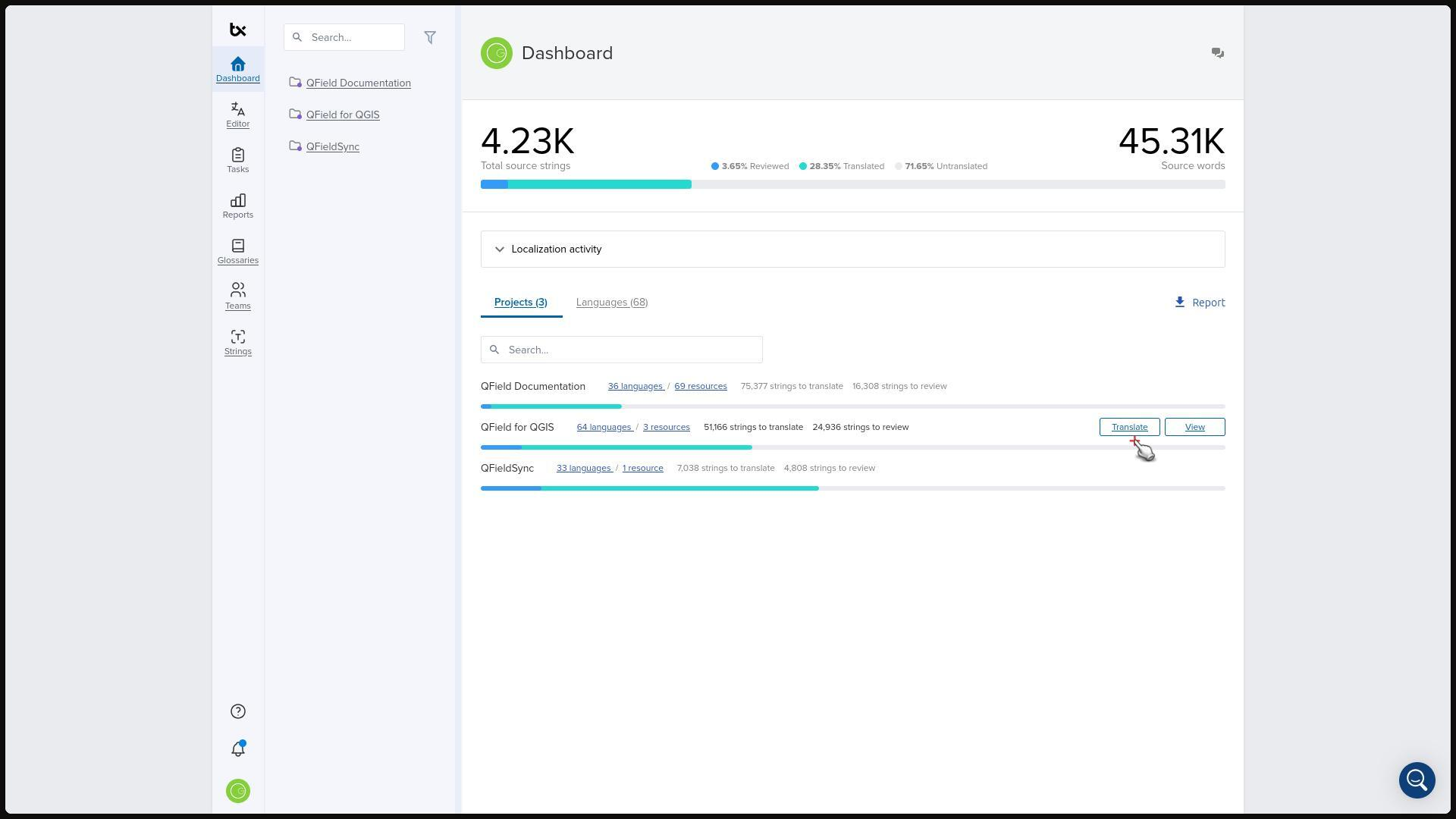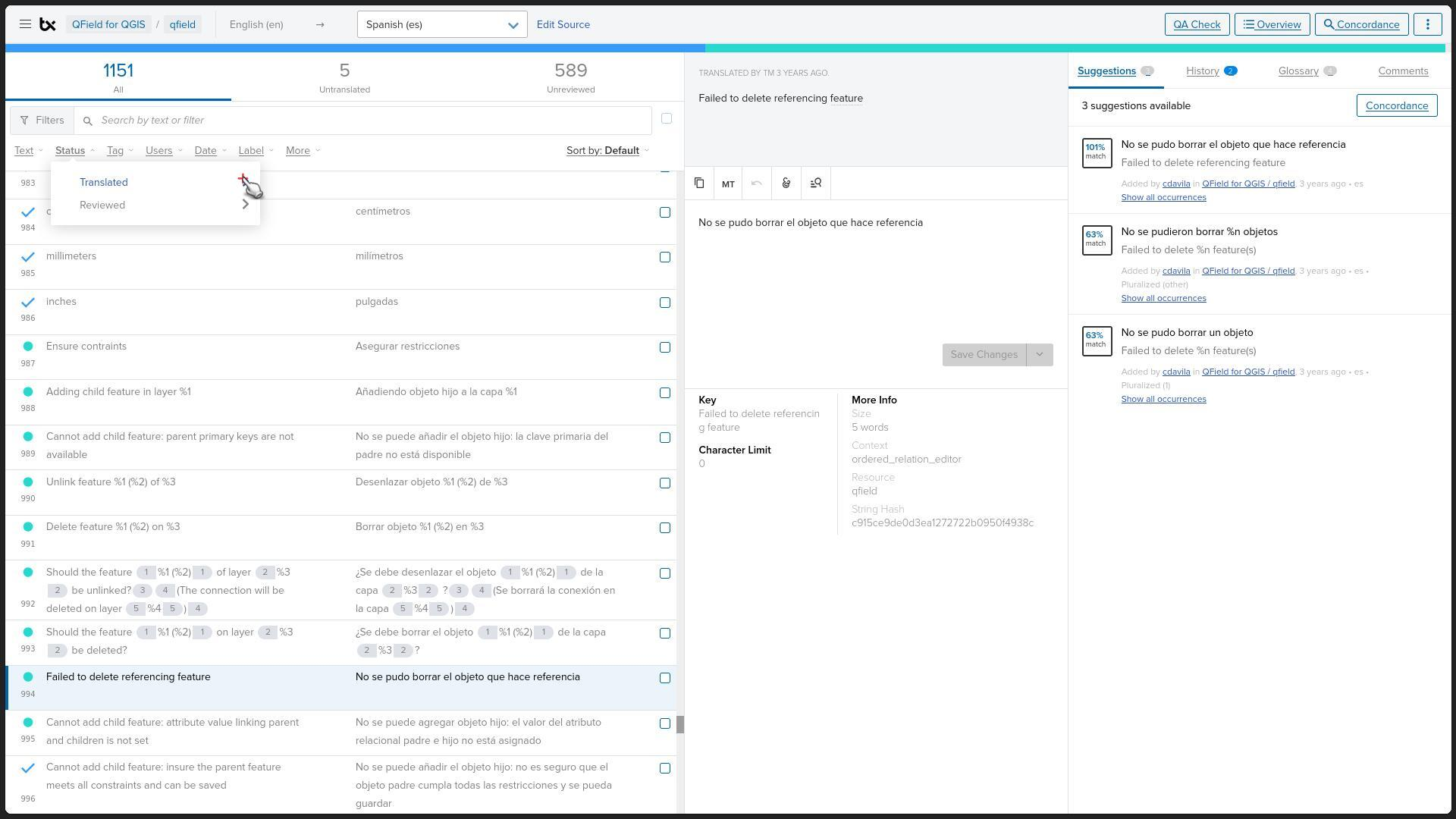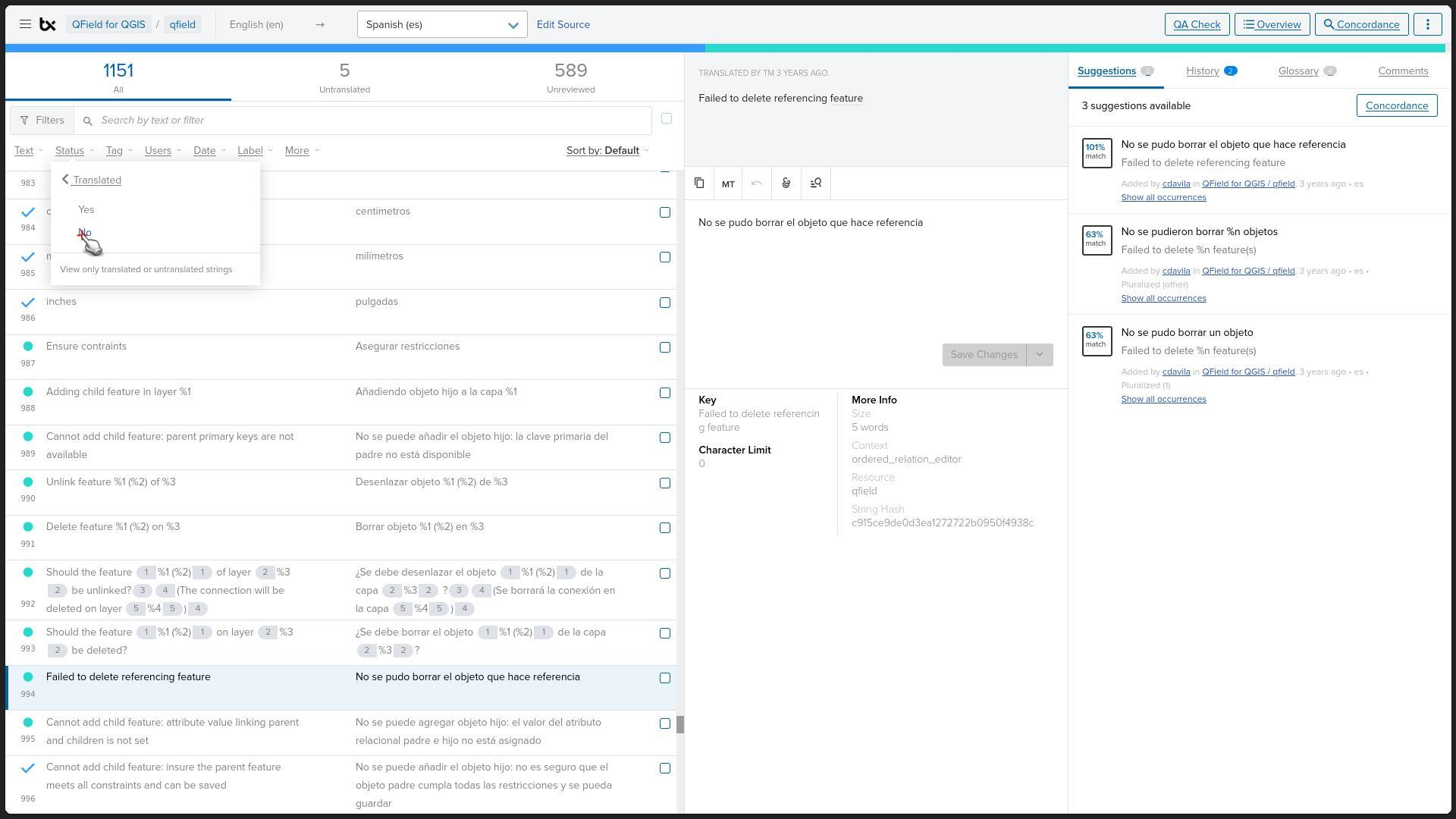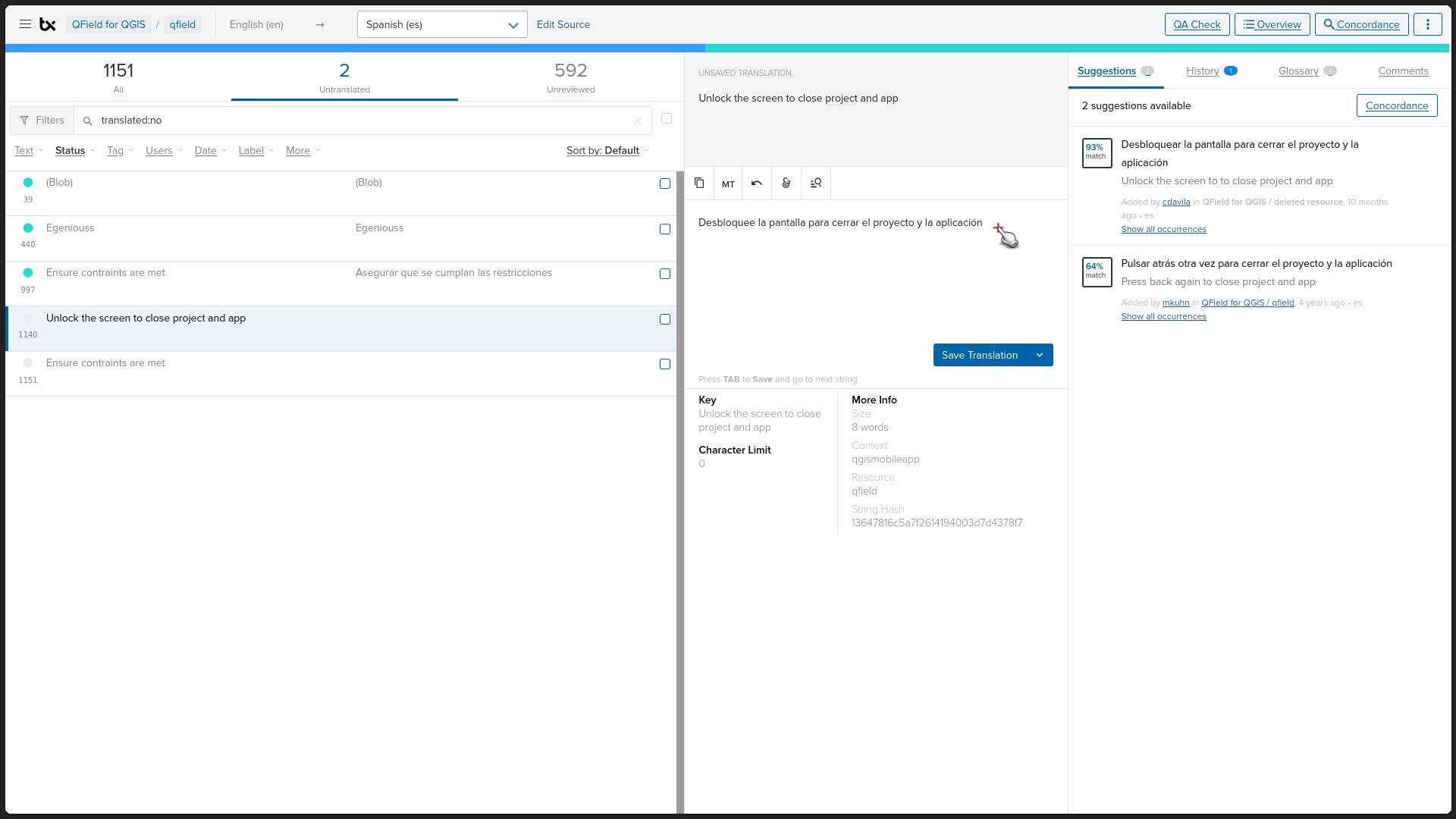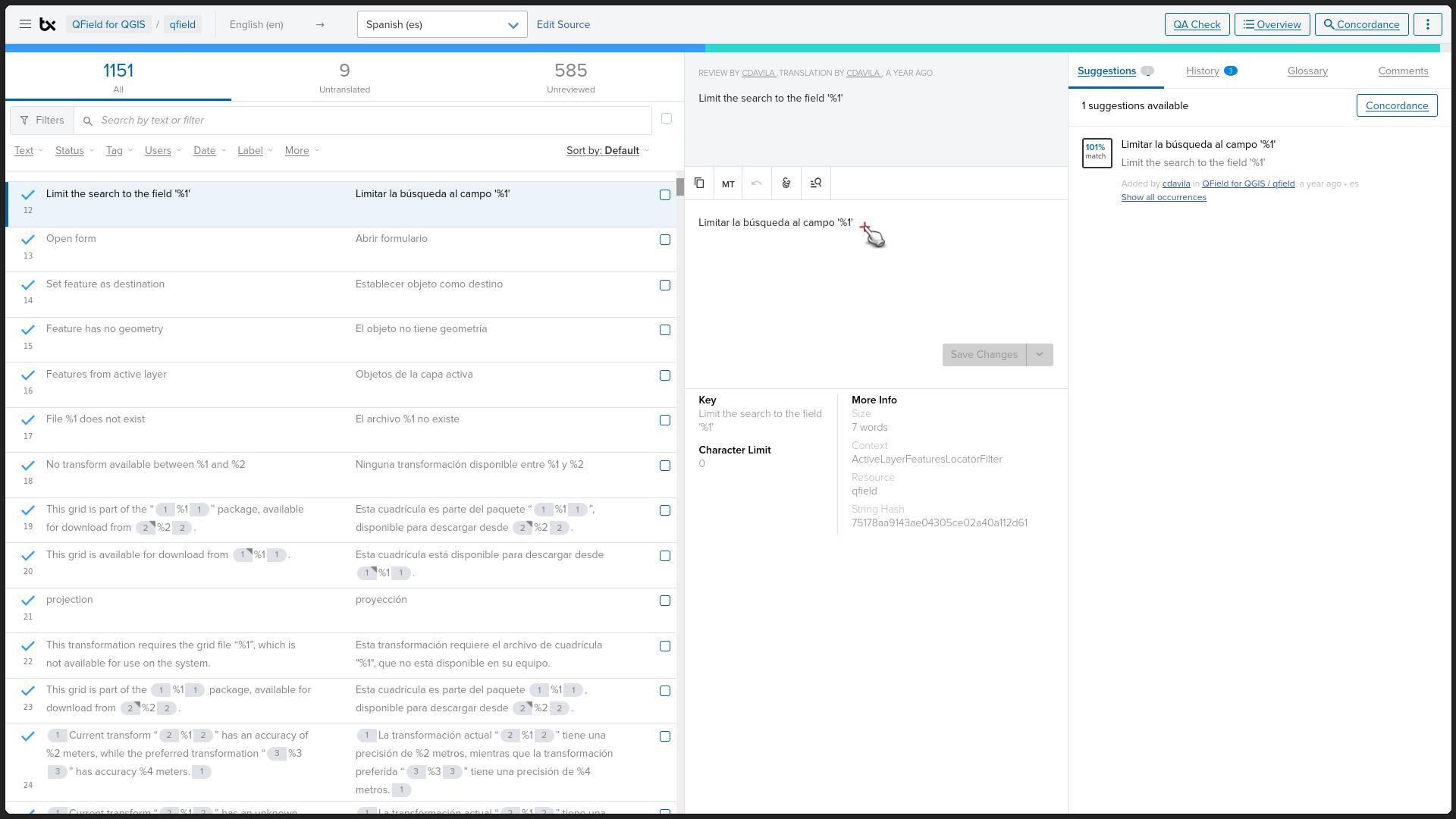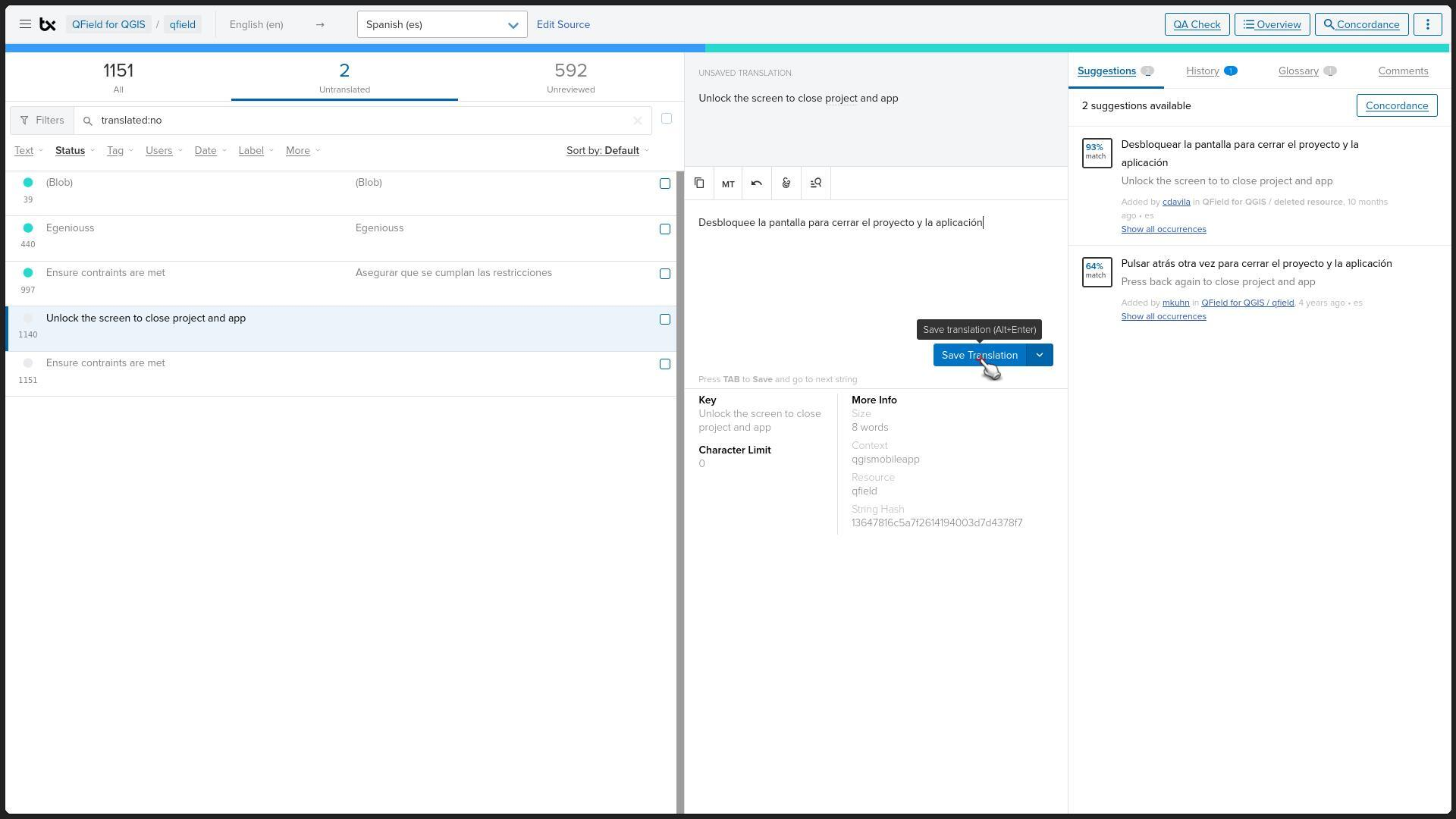Bei der Übersetzung mitmachen¶
Übersetzungen für die QField-App werden über die Transifex-Plattform verwaltet.
1. Zugang zur Transiflx-Plattform¶
- Go to the OPENGIS Dashboard on Transifex.
- Anmelden oder Registrieren bei Transifex.
2. Wähle eine Sprache zum Mitmachen¶
- Wähle ein Projekt, bei dem du mitmachen willst.
- Select the language you want to contribute to.
- Look for languages that need translation. These will have a "Translate" button next to them. Click on it.
You'll see a "Join Team" link. Click it and wait for approval (you'll receive an email).
3. Navigate to the Translation Interface¶
-
Use the filters to streamline your work:
- Click on the "Status" dropdown menu.
- Choose Translated.
- Then choose No to show only untranslated strings.
4. Translate Strings¶
-
For each untranslated string:
- Enter the equivalent translation in the "Type your translation here" field.
- Ensure the translation is accurate and contextually appropriate.
-
Follow these important guidelines while translating:
- Preserve Cases: Retain uppercase and lowercase letters as required.
- Preserve Reserved Words and Formatting: Do not alter placeholders like
(),%1,<strong>, or<br>.
- Once the translation is complete, click the Save changes button.
5. Review Your Translation¶
- Confirm that the translation aligns with the guidelines provided in the Translation process.
6. Synchronisation and Testing¶
- Translations are typically synchronized with the QField app's master codebase each day.
- To see your translation reflected in the app:
- Download the QField Beta Application for early access to new releases with these translations.
If your language is not yet available, we will happily add it for you. Just open an issue on the GitHub repository and specify which language you would like to translate to.